AdSense Arbitrage: What It Is And How To Earn Money Doing It in 2020-2021
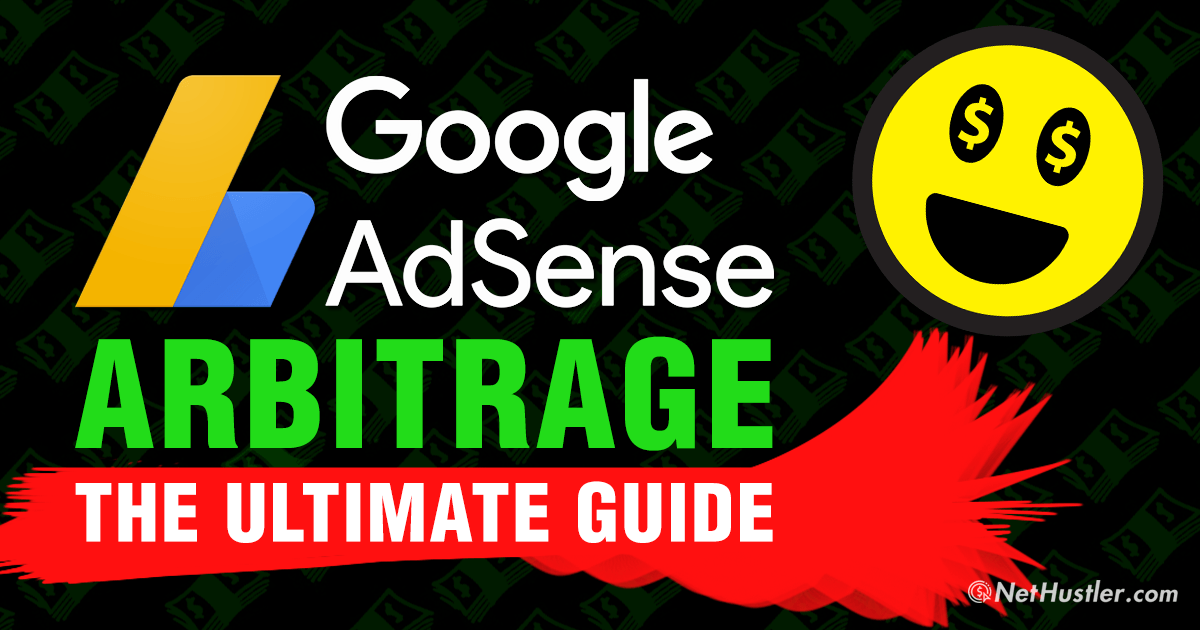
AdSense Arbitrage: What It Is And How To Earn Money Doing It in 2020-2021
If you’re reading this article you probably already know a few things or two about AdSense, and you want to learn about AdSense arbitrage, well then, continue reading this very long guide and find out step by step instructions and details about how to do adsense arbitrage the right way.
Table of Contents [hide]
What is AdSense Arbitrage?
The meaning of AdSense arbitrage is pretty simple. If you’re not yet familiar with how to make money with Google AdSense, all you need to know is that Google will pay you to have their ads on your website and each time someone clicks on an ad you get a portion of the money that Google receives from the advertiser.
To be more precise you will receive 68% and Google will get 32%. So if an advertiser spends $1 per click, then you will receive $0.68 and Google will get the rest of $0.32.
So as you can see AdSense can be a serious way to make money online, but for that, you need to have a high-quality website and a lot of organic traffic.
But what if you don’t have any organic traffic from SEO? What if you’ve done a lot of SEO and you can’t see any improvements traffic-wise? That means you won’t be able to earn anything with your AdSense site (and pretty much any website that is monetized with whatever method).
So this is where arbitrage comes in and saves the day (for some people).
Basically with AdSense arbitrage, you just simply pay to get traffic to your website and have the people that are visiting your site, clicking on your AdSense ads in a natural way.
The whole idea of AdSense arbitrage is to buy the traffic at a much lower rate than what Google AdSense is paying you.
Here comes the “bad” part:
FAIR WARNING: You will need at least $500 or more in order to try this. You should be prepared and able to afford to lose them all, and possibly your AdSense account if you f*ck things up.
I just have to give this disclaimer in order to keep it real, some people might get disappointed if they invest $100 to lose them all and then ask me what happened, or they might get their AdSense account banned if they’re not careful. (more on this later).
There are thousands of sites out there doing AdSense arbitrage using paid traffic, and they are still working and Google has no problem with them, so you just need to know what to do, learn the rules and don’t try to cheat the system.
How Does AdSense Arbitrage Works

To give you an example:
When it comes to adsense arbitrage, most people will think in terms of CPC, for example, if AdSense is paying you an average of $0.50 for a click from the US, then all you have to do is buy traffic at a cheap rate, for example, $0.01 per click.
This means that you just need 1 in 50 visitors that you pay for and send to your website to click on an adsense ad on your site in order to break even and if 2 or more people click on an ad, then that means you’re in profit.
But I don’t follow that CPC logic, instead, I focus on RPM meaning revenue per 1000 impressions. So an example of a good AdSense RPM for me is anything over $20, for US/CA/AU traffic. The higher the RPM is the more you earn.
But it’s not that simple.
In order to get a high RPM in AdSense, the CTR (click through rate) on your AdSense ads need to be higher than the average, that means you should aim for an adsense CTR of 3-5%.
The CPC also plays an important role here, in general, you want CPCs over $0.3 for Tier 1 countries (United States, Canada, Australia, UK, etc).
Now going with the example of $20 RPM.
In order to be profitable with an AdSense RPM of $20, you will need to buy 1000 clicks for less than $20, that means paying $0.02 per click, and for premium countries like US and Canada, it’s a bit tough to get a CPC that low.
The secret is to make your visitors stay on your site longer and browse more pages than one, and in this way, you get more impressions on your ads from just 1 single visitor.
To do that, you need to split your article into multiple pages, using the “<!–nextpage–>” WordPress shortcode. More on this later.
More AD impressions = more profit.
Of course not every site, niche, traffic source, CPCs are the same, so that means it’s not going to be $20 RPM for everybody who’s trying to do this, but you can also be profitable with an even lower RPM if you experiment with your ads and buy traffic from cheaper countries.
You can also choose to monetize your site with additional methods such as affiliate offers, and other display and native ads, such as:
- Media.net
- Taboola
- Content.ad
- RevContent
- Mgid
- AdNow
- Clickbank & CPA offers
If you combine AdSense with 1 or 2 extra networks from above, you will have the chance to earn even more from your paid traffic.
In addition to all of that, I also focus on creating an email list, and a social media presence, and also try to increase organic traffic with SEO tactics, for all the sites that I’m paying for traffic and doing arbitrage.
So in this way, even if I’m paying for traffic, I’m still building an asset over time, and be able to get free traffic from SEO or social media, in addition to my paid traffic.
Is AdSense Arbitrage Allowed?
There are many people out there on the internet talking bullsh*t about AdSense arbitrage and how it’s actually not legal and not allowed by Google.
Guess what? Google never specifically prohibits buying traffic to your website that has AdSense ads all over. In fact, take a look here at their actual policy, you can clearly see that Google says that “you are welcome to buy traffic” to your website, it’s just that you are responsible for the traffic you’re buying and if it’s bot and fake traffic or giving you ton of invalid clicks on your ads, then yeah prepare to have your account suspended.
So yes, it’s not against AdSense rules to buy traffic to your website.
However…
That doesn’t mean that Google accepts MFA (made for AdSense) websites, and also they clearly don’t want you to send bot and fake traffic to your site and to their ads.
If you’re planning to create an MFA (made for adsense) website, then be prepared to get your AdSense application rejected or your account suspended.
Basically, MFAs are those sites that are clearly poorly made, not of high quality, they don’t offer anything to the user, and they are just plastered with ads all over.
That’s the wrong way to approach things when it comes to AdSense in general, not only arbitrage.
You see, Google wants you to have an actual high-quality website, that provides real information and helps to your readers and users, they want you to have amazing content, not auto-blogs, or crappy rewritten articles by some dude on Fiverr for $5.
In addition to that, your site should look like it’s a serious business. Have all the necessary legal pages (Privacy policy, terms of use, about us, contact, disclaimers, etc) on your site.
You should also add social media pages, create an email list, add that email sign-up to your sidebar, etc. Promote other things too, maybe have your own “SHOP” page, where you sell print on demand products like T-shirts about your niche (for example if you’re in the pets niche, you can have Cats and Dogs t-shirts etc).
Basically like I said, you want to have a high-quality website, now, of course, you don’t really need to have a shop on your site, but that’s just an idea, to not always rely on AdSense, you can also add some affiliate products later on the road.
But the most important aspect of your website should always be the content.
Without great content, your website will not be good enough for AdSense, and you might get your application rejected.
Make sure to always have a good solid length for all your articles (minimum 500-700 words), and don’t include anything that’s been copy/pasted from other sites. Always use royalty free images from sites like Pixabay and Pexels.
After you have at least 30 unique articles (each a minimum of 500-800 words), you can safely submit your site for review to join the AdSense program. Of course this is not really Google’s rule, but in general, you want to be on the safe side, and not try to join with a crappy website that has only 5 articles.
Now…
Having a high-quality website is not enough, in order to do AdSense Arbitrage you will need traffic (and we’ll talk about that later in this guide).
The traffic that you purchase is again very important, it can make or break your profits, and it can also get your AdSense account suspended. So you want to be very careful about what kind of traffic you’re buying. As I’ve told you before, and even Google themselves is saying that you can buy traffic to your AdSense site, it’s just that you need to be careful where you’re buying it from, and to make sure it’s not bot or fake traffic.
If you manage to combine those two pieces together (high-quality website + high-quality traffic), you should have no problems with Google, and they won’t really suspend your account unless you do something stupid.
What Niche to Choose
To be honest with you, the niche itself doesn’t matter to me when it comes to adsense arbitrage. Sure I can create a website all about mortgage and have clicks ranging from $0.5-$3 or so, but that’s not my focus when doing arbitrage.
My focus is on traffic and the volume of people that are interested in my articles and website. So in order to successfully do AdSense arbitrage, you need to buy traffic as I’ve said before numerous times.
Since I’m buying traffic from various ad networks, and most of the times it’s not really targeted traffic, I want my ads to appeal to a large group of people in order to get more visitors to my site.
So while a niche with high adsense CPC is nice, my main goal is to have a lot of people on my site daily. You can’t do that with sites and articles about insurance or lawyers, mesothelioma, etc… even if those niches have a very high AdSense CPC.
Basically, you should think of broad terms and niches. You want your website and articles to reach and interest as many people as possible whether it’s paid traffic or free organic SEO traffic.
Example of good adsense arbitrage niches:
- Viral news & Stories
- Celebrity News
- Travel
- Humor
- Lifestyle
- Food
- Pets & Animals
- Health and Fitness
- Cars
These are all great niches that have a lot of interest and people searching and clicking on stories and articles to read for multiple minutes at a time.
It’s also important to know that these days, especially with AdSense, the actual niche CPC isn’t that important, because most of the times you will have ads on your site that are retargeting ads from advertisers who are looking to advertise to people that already visited their website and now they want to get them back and make them a customer.
And that means that even if your niche is all about pets and animals, you might still have ads from Insurance or health sites, different online shops that people visited in the past, etc, and that’s why the niche CPC isn’t exactly my focus, because the CPC always fluctuates.
Bottom line: Stick to niches that can be of interest to many people, this way you can buy a lot of traffic to your site, and increase your AdSense profits.
Check out my article on How To Find Your Niche
Creating The Website
I’ve talked a bit before about the importance of having a high-quality website for AdSense especially if you want to do arbitrage.
I won’t repeat myself again, but just keep in mind that your content matters, the site design and layout matters, legal pages, social media presence, etc…
Since there is a lot to talk about and explain how to create a website, you can check out my two other articles about this:
- Check out how to create a website with WordPress
- In my general AdSense guide, you also get more details about creating a quality AdSense site
Since I’m talking strictly about AdSense arbitrage in this particular guide, I don’t want to make this post even longer by explaining to you again how to create a website etc, you should probably already know how to do that if you want to get started with Arbitrage.
The only thing that I would do differently from my website creation guide is to swap the Bluehost shared hosting service and get a cheap VPS from Vultr.
You will be buying (hopefully) hundreds if not thousands of clicks per day, and with that kind of volume you need a stronger hosting server, that’s why even though Bluehost is great for sites with a few thousand a clicks per month, setting up your AdSense arbitrage site on a cheap VPS from Vultr (Get $50 Free in Hosting Credit) is even better, especially since you’re paying for traffic, and you don’t want 25% of your paid visitors to see a 503 error that the website/server is down.
AdSense Arbitrage Website Layout
What you want to do with your arbitrage website is to create a good mix between content and adsense ads but not overdoing it. We all know that Google removed the rule of 3 ads per page, and people went nuts and added a ton of adsense ads to their website thinking that will make them earn more.
The problem with that is that Google will still show blank spaces instead of ads if their algorithm “senses” that your number of ads is way higher than the actual content of your site.
So in order to keep Google and your users happy, my suggestion is to keep your AdSense ads at a minimum and never add more than 3-5 ads on a page.
I only have about 3-4 AdSense ads on my arbitrage articles, the rest are native ads and my own affiliate offers or services, sprinkle in some social media pages, and email newsletter sign-up boxes, and yeah, it doesn’t look too bad.
I also make sure to have enough content in between these ads, I generally have all my arbitrage articles over 1000 words in length.
Now here’s the secret: You want to paginate your articles.
Remember earlier how I’ve explained to you that a simple way to get more impressions on your ad is to split the article into multiple pages?
Basically, all you need to do is add this WordPress quick tag “<!–nextpage–>” in between a few of your paragraphs in order to split the article into multiple pages.
In this way, a regular 1000+ words single page article actually becomes 5 or more pages (depending on the length of the article).
Every time you use the “<!–nextpage–>” WordPress will automatically create a page after the tag was used containing the rest of the content from where it was split, the more time you use this tag, the more pages WordPress will create from an article.
You should then see on your post page something like this (depending on the theme you’re using):
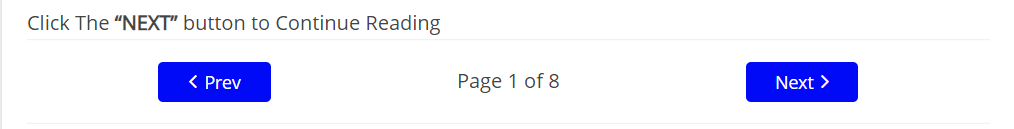
This is one of the secrets that adsense arbitrage website owners are using in order to make more profits.
Without this, the whole arbitrage method is a bit too risky, because good quality traffic from the top tier countries is expensive, and since you want to have a good profit margin, you want in a way to use 1 user multiple times in order to increase the overall ad impressions.
So basically if you pay $0.05 for a US click, and you have an article that’s paginated 5 times, that visitor will more than likely browse all the 5 pages if he or she is interested enough in what you’ve written.
This means that just 1 visitor is now seeing all your ads 5 times more, and with a higher ad impression count, they also get to see more ads, which means that you get more chances to get a click in AdSense if they see an ad that they are interested in.
But you should only paginate just a few articles that you plan to do arbitrage on, the majority of your articles should still have a regular single page format.
I’ve created this graphic to show you how your arbitrage article layout should look like:
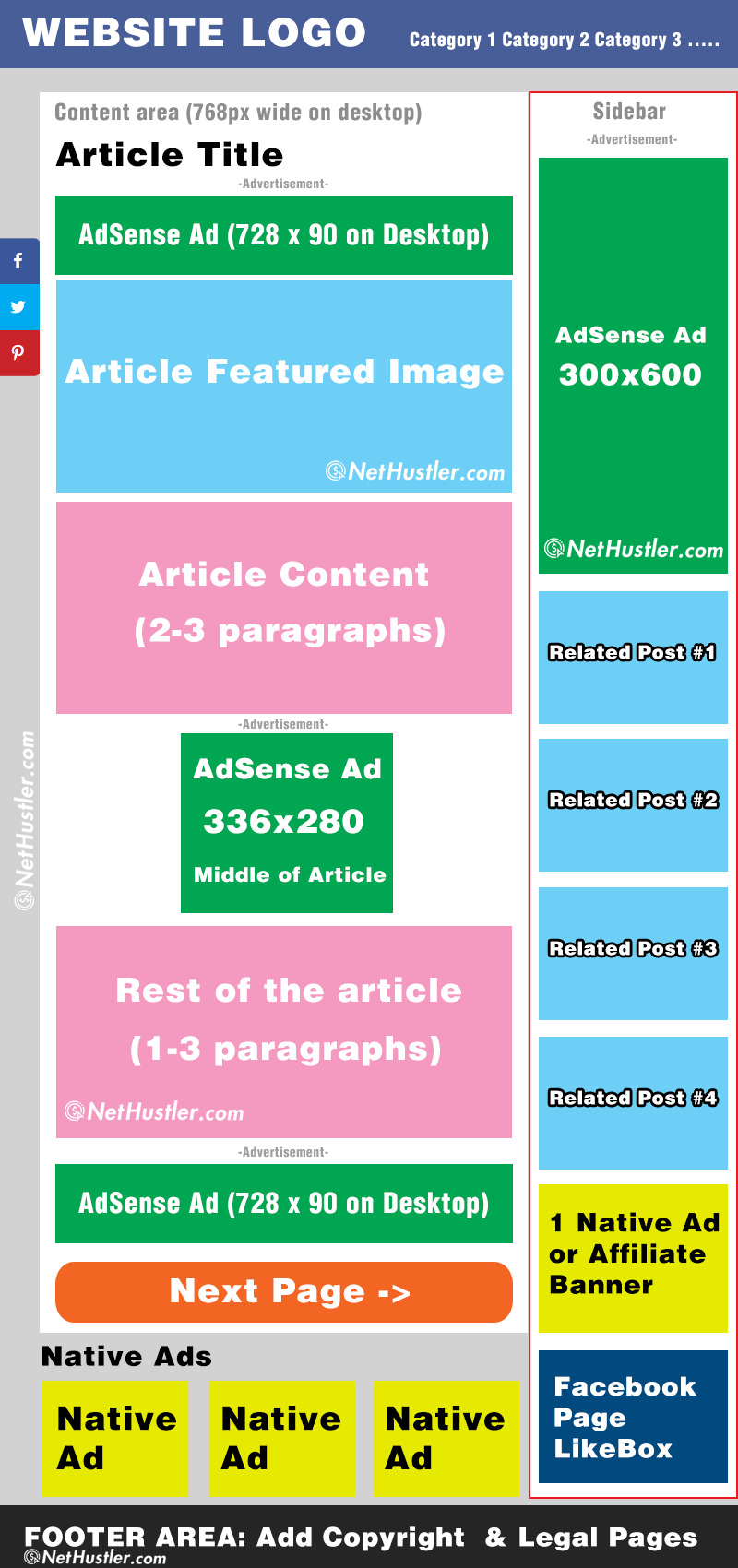
Of course, this layout isn’t set in stone, and you should try and experiment every time, for example, you can use different ad formats, move them around, add more or fewer ads, you can also use native ads under your article to increase revenue or you can add your own related posts.
But this is more or less the setup that I’m using for my arbitrage sites.
I’m not going to add another image like that for the mobile format because it will make this blog post too long, but basically, it’s the same as above, except that instead of 728x90px ads that are showing on desktop I swap them out with 300×250 ads using the Ad Inserter plugin.
Keep in mind a few key things here:
The most important thing to keep in mind is regarding the Ads and their position on your website.
You want to have at least 20px of padding (top and bottom) between your ads and any other element on your website (text, images, videos, page navigation etc). Just keep them at a nice distance from anything else, you can do this by setting up simple CSS rules inside Ad Inserter or your AdSense theme.
For example say you have the 728×90 adsense ad that is appearing after the blog post’s article. You should wrap the whole ad code inside a div with an ID and then target that ID inside your CSS to manually set up padding.
<div id="topad_728_undertitle">
Your AdSense Code Here
</div>
Then in your theme’s CSS or customizer, add this piece of CSS code#topad_728_undertitle {
padding-top: 20px;
padding-bottom: 20px;
}
This is very helpful to keep in mind when you’re dealing with ads that are close to your post pagination (Next Page) button. There were some problems in the past with Google not showing ads anymore if the ads were too close to the navigation button, some people had their adsense arrows removed, others had their account suspended.
I only had the arrows from the ads (nessie arrows) removed, they came back after about 48 hours after I’ve implemented this fix, and had padding and the “Advertisement” text put above the ads.
So yeah be careful with the placement of the ads.
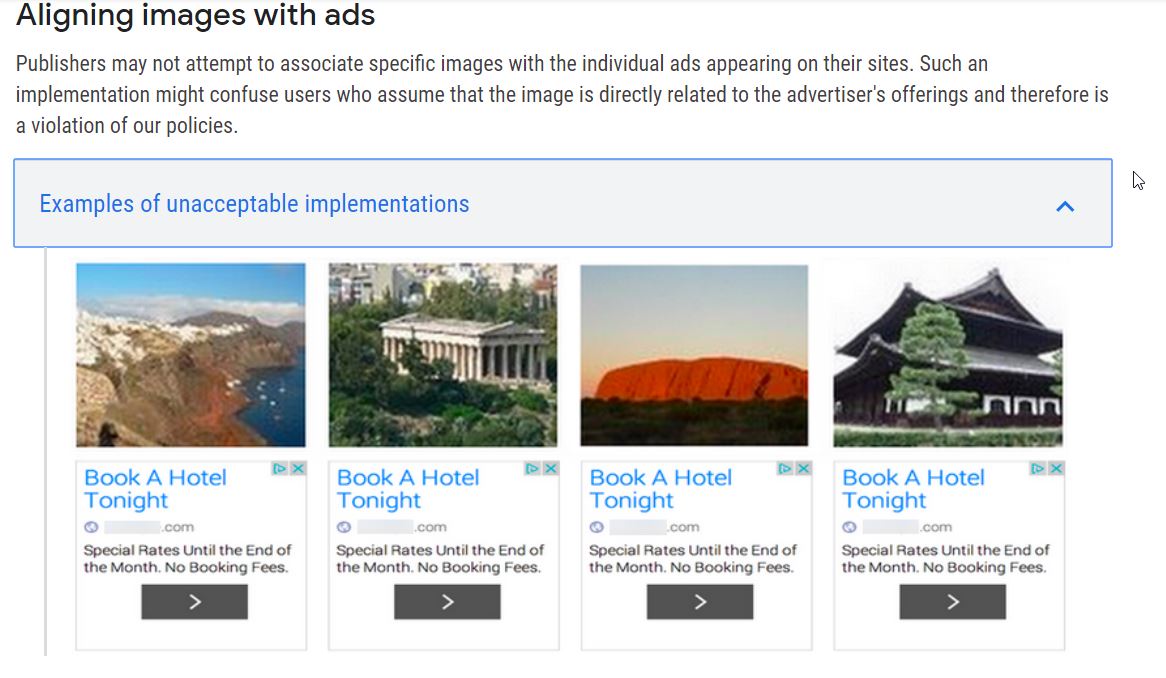
You also don’t want to have ads showing up immediately after an image or aligning with them. As per Google’s rules.
Also, make sure that the ads don’t push down the content below the fold, also from Google’s rules, especially on mobile.
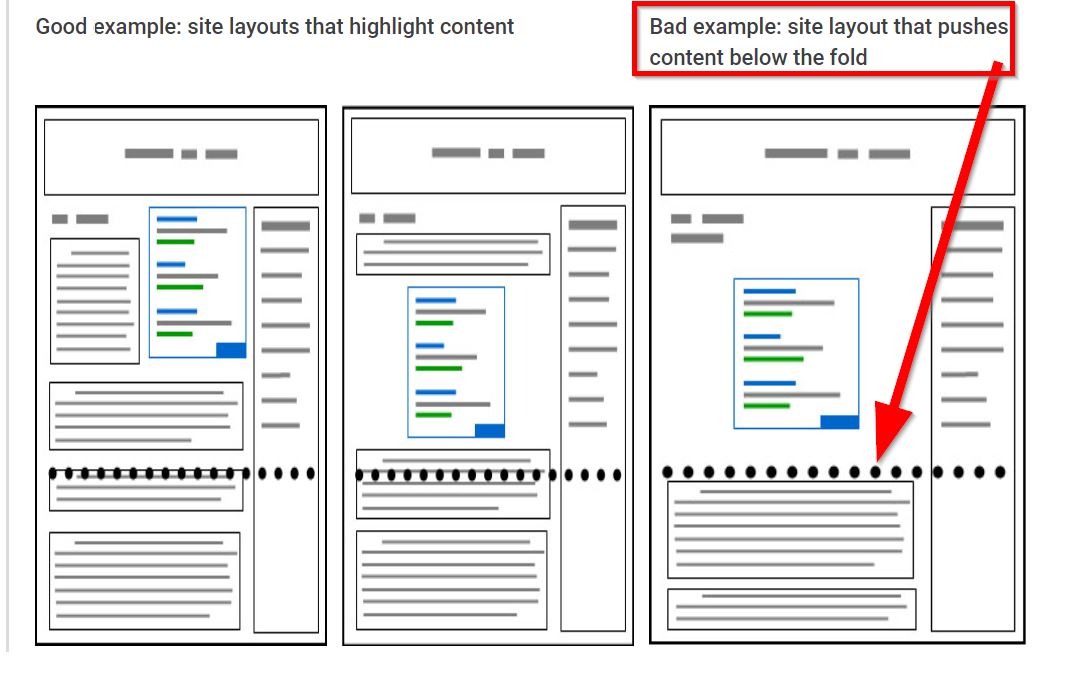
Make sure to study their rules carefully before you begin.
Now next to other important things to keep in mind:
Notice the “Next page” button, that appears when I’m using the “<!–nextpage–>” tag? that’s the post pagination.
Depending on the WordPress theme that you will be using, your article pagination links will either show up as 1, 2, 3, 4, or “Previous – Next Page”.
I’ve manually edited my CSS for the themes I’m using to have that big Next Page button.
If your theme doesn’t have a way to display post pagination you can use a pagination plugin.
Another thing to keep in mind is the way I’ve split the post into paragraphs and added an ad into the middle of the content, again I’ve used the ad inserter plugin to automatically do that for every article.
In my tests, this ad in the middle of the content is one of the best earners for me, but it might not work for you, so make sure to test it yourself.
I’m just sharing from my experience, so you can choose to either insert the middle ad or you can add another ad inside your sidebar or at the end of the page between the Native Ads / Related Posts and footer.
You should experiment with ad formats, colors, positions, all the time. If some things work for me and other marketers, that doesn’t mean it will work the same for you.
Just because it matters that much, I will repeat myself, again, and again, please make sure your content is top-notch and of high quality, nothing copied from other sites, no copyrighted images, etc.
Keep the AdSense ads number low, under 5 would be my recommendation, even though Google removed the 3 ads per page limit.
Adsense Arbitrage Themes
Here are a few themes that I like, which are perfect for adsense overall, and very good themes when it comes to website speed and SEO optimization.
In no particular order:
You might notice that all of these are paid themes, and maybe you’re wondering why I haven’t included any free themes here. Well it’s simple, free themes aren’t always great, they have fewer features than premium themes, are not as good looking or optimized and also some of them are too basic.
I also don’t use free themes all that much so in honesty, I wouldn’t know which ones are good to recommend or not.
Most adsense arbitrage websites are using a WordPress theme from the above list, but you can also try your luck with some free themes that you can find in the WordPress repository, you just might need to work a lot to make them do what the premium themes are offering, and some people are not comfortable with that or don’t know-how.
Whatever you chose though, never and I repeat NEVER, use nulled and free premium themes that you find on sketchy download websites. All of them are filled with viruses and scripts to gain access to your back-end WordPress area, install malware on your site, and banners and all kind of bad stuff.
If you can’t afford a premium theme, never risk your whole business and possibly even your AdSense account by using a nulled theme. Just get a free theme and try your best to customize it to look good and to serve its purpose for an AdSense arbitrage website and overall layout like I’ve explained before.
WordPress plugins
You don’t need that many plugins in order to do arbitrage, but here are a few that I would recommend, especially the ones for inserting ads into your site if your theme doesn’t come with that option:
- Ad Inserter PRO you can also use AdInserter Free
- WP Super Cache
- Yoast SEO
- Pretty Links
- Social Pug
- Updraftplus Backup
- Antispam Bee
- Cookie Notice
- Wordfence Security
Of course, these are not all required, they are just some of the plugins that I always use on all my sites, each of them has their importance, for example the Ad Inserter helps you to easily add your AdSense ads at the top, middle, bottom of your article and pretty much anywhere else on your website, the Yoast SEO helps with…SEO, the Supercache makes your site load faster, etc…
You can install more of them (I would say you shouldn’t install more than 15), depending on what you need from your website.
At the end of the day your goal is to have a website that loads super fast, looks good and is secure, that also has ads nicely positioned around and inside your content, and plugins will help you to achieve that with ease.
AdSense Arbitrage Traffic
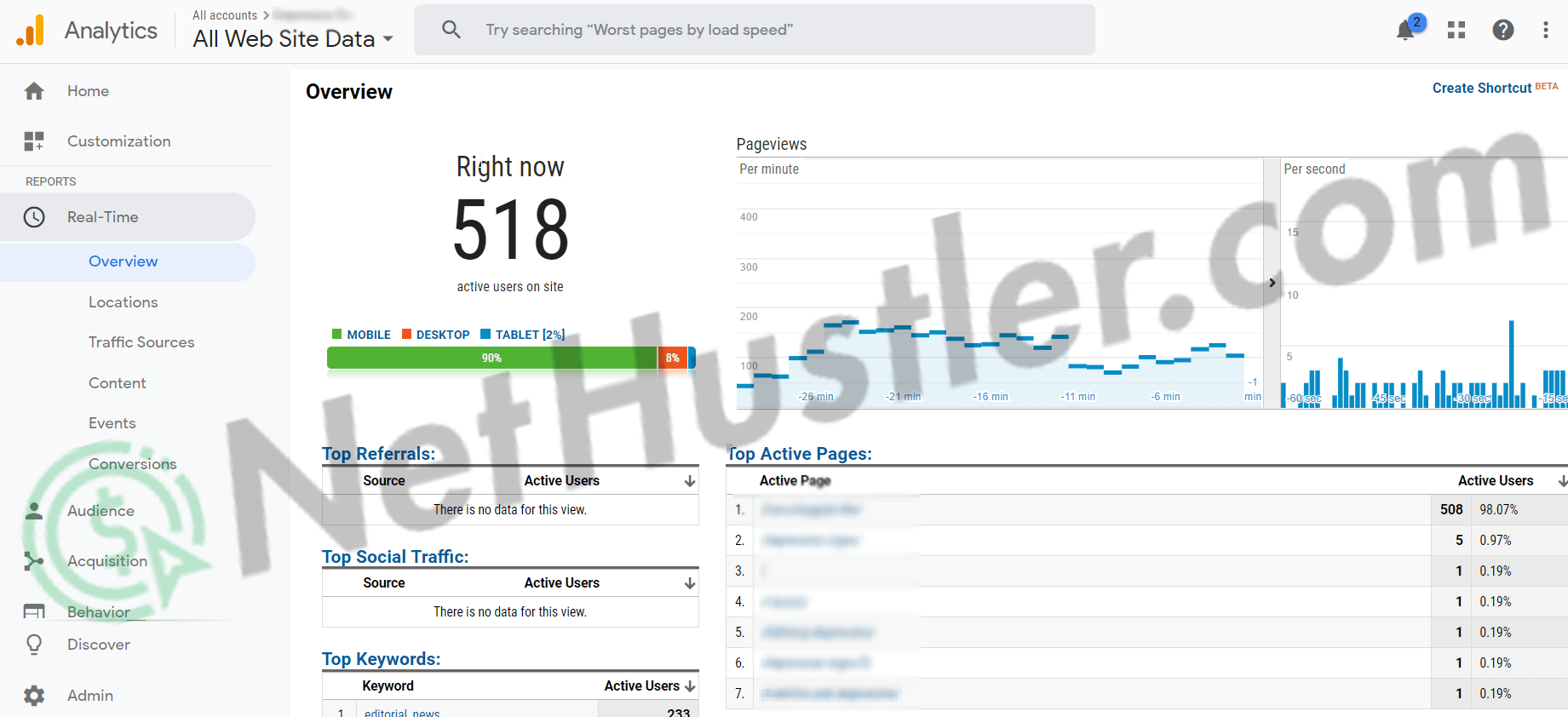
Well, you’ve arrived at one of the most important aspects of AdSense Arbitrage, the traffic.
Traffic is important because well… without traffic, there wouldn’t be any arbitrage and you won’t be able to earn any money.
Now since you’ve chosen to do arbitrage, that means you want to pay for traffic a little bit and earn more in AdSense.
You also want to only buy quality traffic to your website, traffic that Google doesn’t mind, and doesn’t put your AdSense account at risk too much.
One of my popular blog posts that’s number 1 in Google for a lot of time now is all about Cheap Website Traffic. Almost all the traffic sources I’ve talked about in that post also work for arbitrage.
I won’t go into too much detail here since I’ve already done that in my traffic article, but I will share some of those and some new ones here in this article as well, in particular, the ones that work well with arbitrage.
Native Advertising Networks:
- Taboola – (Minimum CPC $0.01 but expect to pay much more)
- RevContent – (Minimum CPC $0.01)
- Outbrain – (Minimum CPC $0.03, but expect to pay much more, skip this one if you’re a beginner)
- MGID – (Minimum CPC $0.01)
- AdNow – (Minimum CPC $0.01)
- Content.ad – (Minimum CPC $0.01)
- AdsKeeper – (Minimum CPC $0.01)
- Spoutable – (Minimum CPC $0.02)
- EngageYa – (Minimum CPC $0.05)
- Earnify – (Minimum CPC $0.01)
- Yahoo Gemini – (Minimum CPC $0.05)
Push Notification Networks:
- MegaPush – (Minimum CPC $0.001)
- PropellerAds – (Minimum CPC $0.005)
- AdMaven – (Minimum CPC $0.005)
Others:
That’s about pretty much it, I’ve personally tried almost all of these ad networks with the exception of EngageYa because they are kinda new to the game.
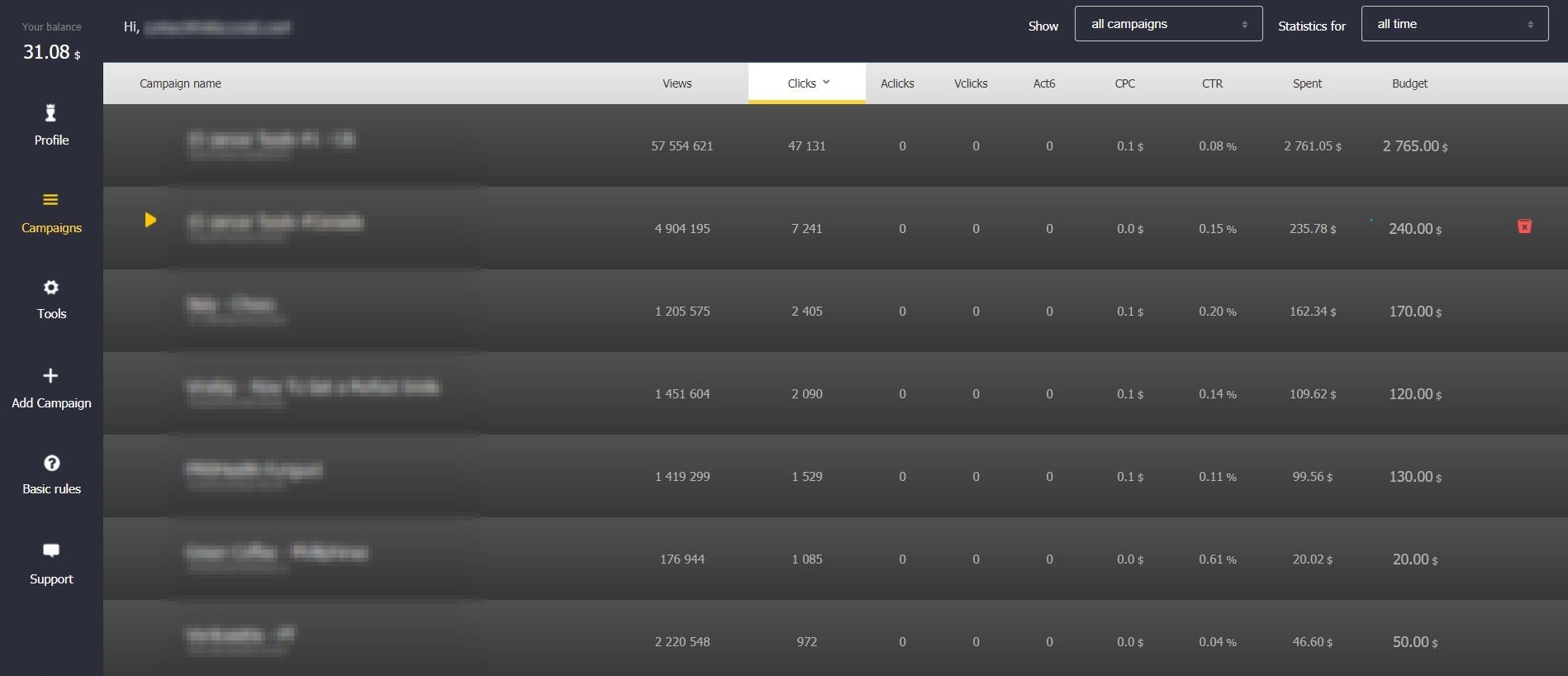
I had success with some, with others I failed… who knows why, maybe because their network of publishers and websites weren’t right for the type of sites I have, maybe some of my articles sucked and some of them sent me a lot more bot traffic that I would have wanted.
That’s another thing that’s important to mention: Almost all of them have a hint of bot/fake traffic. It’s not their fault, it’s mostly just new publishers that have joined their networks and then they use software to click on their own ads, and well that fake traffic will be sent to your site as well.
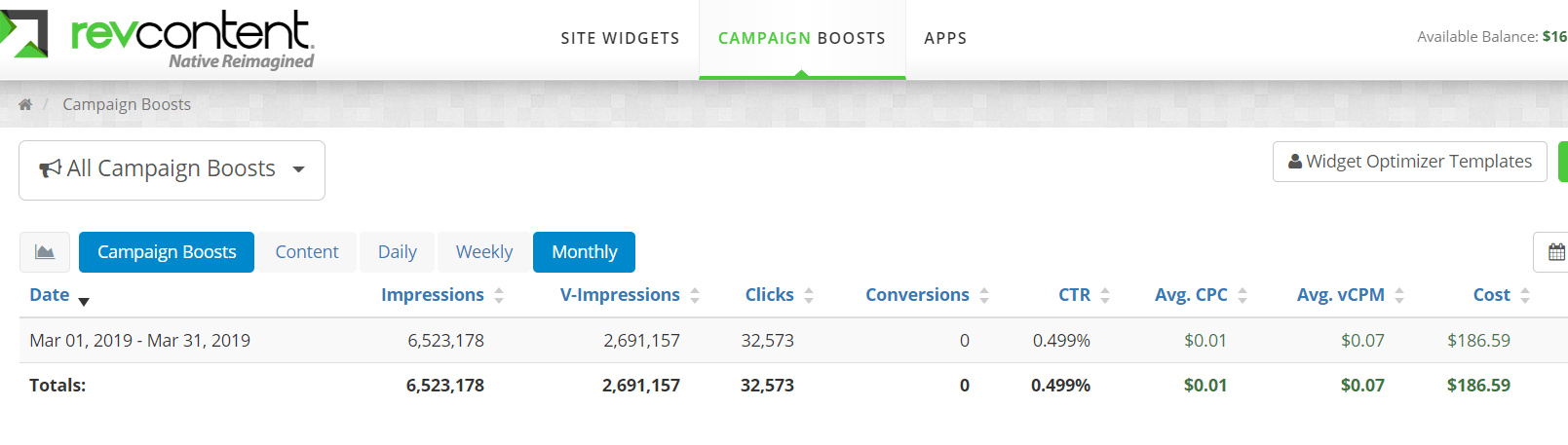
I gotta say that overall the most bot traffic I got was from RevContent and AdNow. But… I still spent thousands with both of them in the end, after I manually created blacklists, white lists, and banned the publisher IDs that were sending me crap traffic, I started to see a big improvement in my stats, not only for adsense arbitrage but also for promoting general CPA and affiliate offers.
For some reason even though Yahoo Gemini is owned of course by Yahoo, and they have mostly just their network of sites owned by them where your ads will appear, I still had a feeling that the traffic was in some way not legit, I mean I could see them on the site but the CTR for my adsense ads were very very bad, almost bot-like. This was like 2 years or so ago, I haven’t touched them since, they might have improved.
I’ve also tried sending some push traffic to a few of my websites, it worked well, in fact, I’m still doing AdSense arbitrage with push traffic, especially since there’s a very low chance for bot traffic (I would say close to 0), you just have to get creative with the targeting and don’t just focus on US traffic.
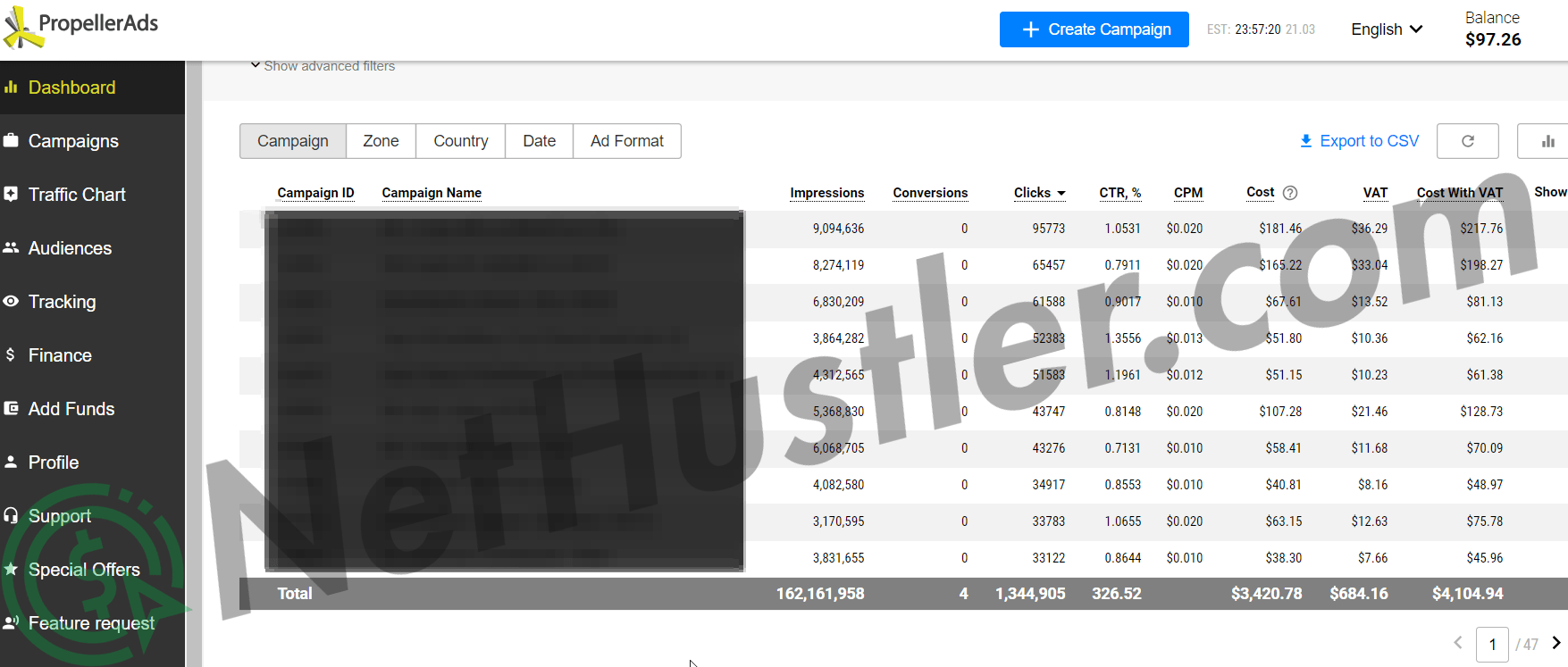
Push traffic is completely different than native traffic though, people won’t stay as long on your website and browse your article, in fact, I would say that 80% of them never move past the 1st page of an article, the bounce rate is quite high as well. 85% or so, compared to 40-60% from native.
It is what it is, it’s a new advertising format and you have to adapt. I still get a nice positive ROI from push and that’s why I keep on doing it.
Taboola and especially Outbrain can get really expensive, if I’m not mistaken some of Outbrain’s suggested bids are like $0.8-$1 for USA traffic, that’s simply insane. Even though their minimum CPC is $0.01 or $0.03, these two networks are the most used and the competition is big especially for US traffic, that’s why I don’t touch them anymore… it’s just too much of a hassle for me, plus arbitrage is not my only source of earning an income online so I don’t focus too much on it these days.
You could still try them, specially Taboola, I see that marketers are still able to get clicks from $0.01 to $0.05 from the US, and that’s good. The secret with these two networks is to try and test different countries, and not just target the US.
The main key though is to track everything and immediately ban bad publisher IDs that are not converting for you (meaning their users are not clicking on your AdSense ads).
You can track them by simply using Google Analytics (link it to your AdSense account), and use UTM tags in your URL that you will be using for each of these ad networks.
Every network in here will give you some kind of tracking token that you can use inside your UTM link, to have their publisher IDs show up in your Analytics.
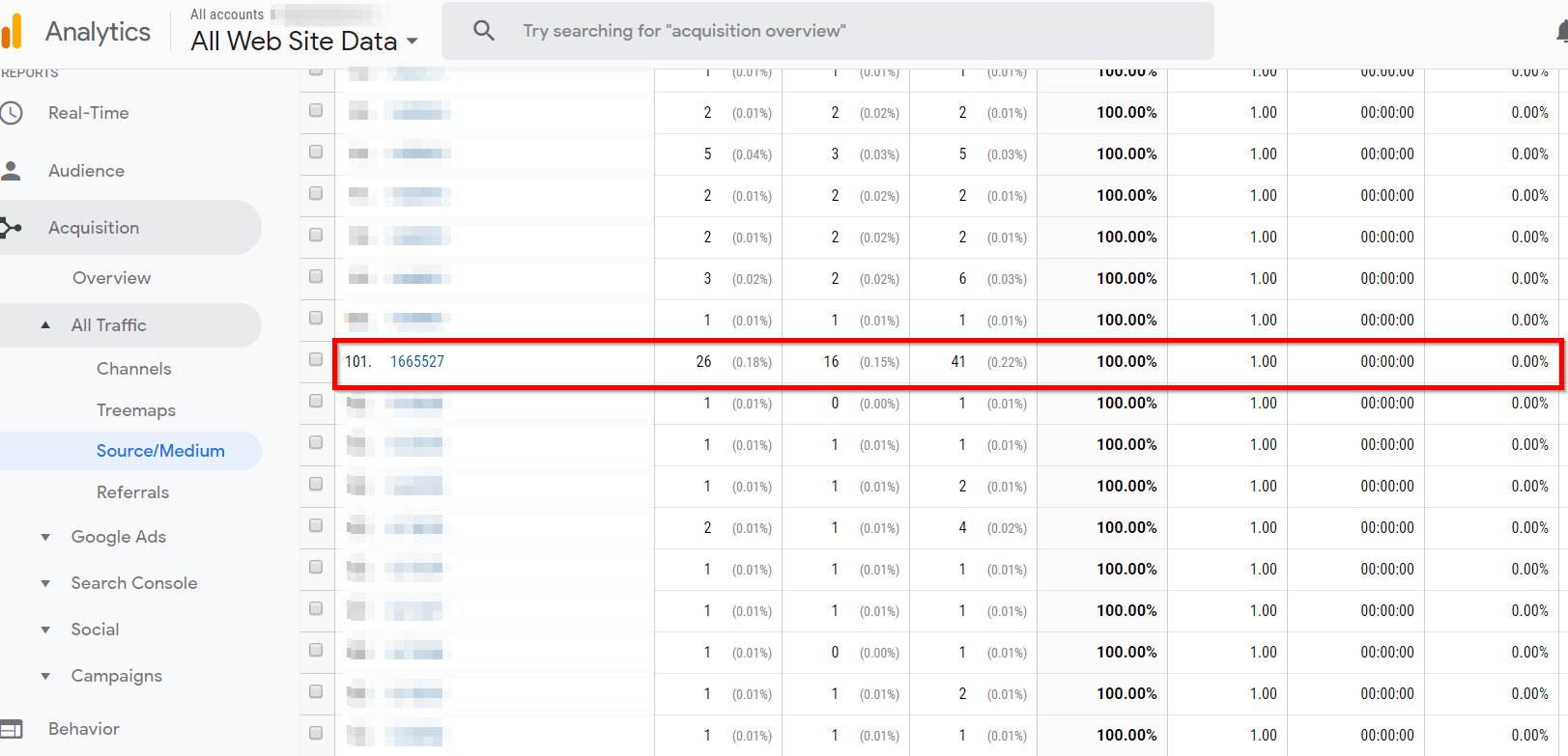
Once you get the publisher IDs showing up in Analytics, you can quickly see if they have made you any money in AdSense if you have your Google Analytics and AdSense accounts linked together.
After that simply copy the bad IDs that never converted, create a list, and then depending on what network you have used to buy the traffic from, either manually block the bad publisher IDs or upload a text file containing all of them.
You will see your campaigns improve significantly after that.
The bad part is that some times there are new bad publishers showing up sending you bot traffic again, that you haven’t seen or blocked before, and you might lose some money until you catch them and ban them again.
It’s a game of cat and mouse, you need to be constantly on the lookout for these sorts of things.
Of course not every network will have the same amount of bot traffic, but some if not most of them have… so be careful not to waste all your money for nothing.
About 2-3 years ago, first time I have tried RevContent, I had created some campaigns, waited 7-10 days to have them approved, suddenly they were approved without me even knowing (I haven’t received an email from them telling me that my campaigns are now live). I lost $200 in a few hours in bot traffic from anime websites lol.
From that day on, I always made sure that no matter what network I’m using, I will set my campaign to be “Paused” or “Not run” when my campaigns are getting approved by their reviewing team. This way I can be actually present when it happens, and I can control the flow of the traffic a bit and manually monitor the situation.
If I see something fishy, I immediately block the IDs, pause the campaigns, wait a bit for the bad IDs to get registered into their system and then resume the campaigns.
It’s kind of hard work I guess, and you have to constantly monitor your campaigns carefully, but this is what you have to do if you want to be successful with AdSense arbitrage and not lose all your money.
Using Native Ads Alongside AdSense Ads
Ok, so like I’ve talked before, in the website layout part… you can also add to your website along with your AdSense ads, some native ads from some of these ad networks that are around.
Something like this:
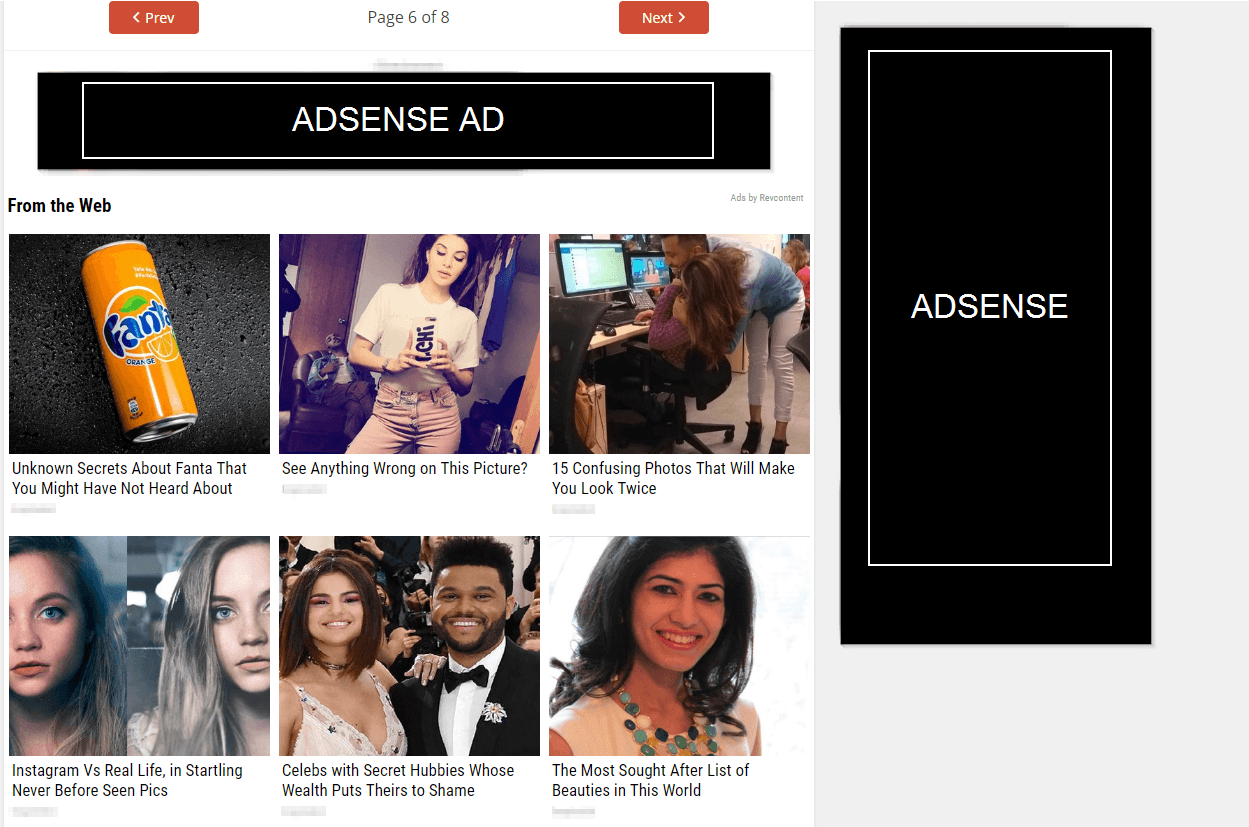
Basically, you can try and join most of the networks I’ve talked about above, but as a publisher this time and not an advertiser. Taboola and Outbrain are very hard to get in, so don’t even try if you don’t have a website that has over 10 million page views per month.
You could try and join Content.ad (very easy), Mgid, Revcontent, AdNow, Earnify. Some of these networks might approve your website to join as a publisher and after that, you can add their native ad widgets to your website at the end of the article, in your sidebar or as an exit pop-up.
It’s not against Google’s rules to have more ad networks than AdSense on your website so that’s good.
However, you do have to make sure that you don’t have more ads (including AdSense ads and native ads) than your actual content.
Using these native ads alongside AdSense can increase your profits drastically. For example on one of my arbitrage websites, all the money that I invest into various paid traffic networks, I usually get it right back just from the native ads that I have on the site. All the AdSense clicks that I’m getting after that it’s pure profit, so that’s nice.
Keep in mind that all of these native advertising networks will pay waaaay less than Google AdSense does for a click. I’m talking about $0.01 – $0.10 per click even for US traffic. Sometimes it can be more but usually, it’s about $0.05-$0.1 for US traffic and $0.01-$0.05 for other countries.
If your website gets approved as a publisher in one of these networks, you should try a few days and see if your native ads are earning enough for the traffic that you’re getting or if they are hurting your adsense earnings overall and lose money.
I personally just have a 3×2 row of native ads after my article, and some in my sidebar if there’s enough room and if I have more content than ads on a page.
The AdSense Arbitrage Flow & Recap
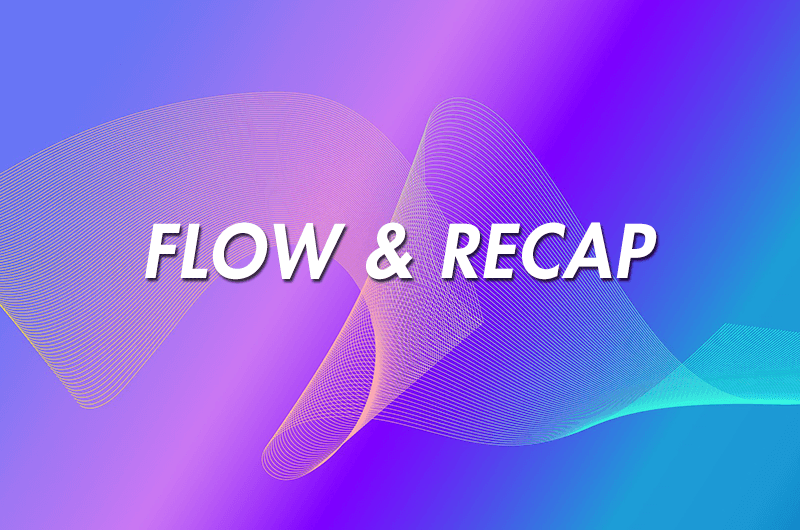
By flow, I mean… the whole process that is involved in creating an adsense arbitrage website and starting to run paid traffic to your articles, and optimizing them.
I will keep this short since this guide is already over 8000 words long, and I’m sure you’re bored by now and that you have better things to do.
But for those of you who need to better understand how you should do this, I will put here a quick recap and overview of my flow when I’m doing AdSense arbitrage.
- Create a high-quality WordPress website (Use a Premium theme if you got the money)
- Add legal pages such as About us, privacy policy, terms of use, disclaimers, contact page
- Write EPIC content or outsource it from someone who knows how to write
- I would say about 25-30 articles with at least 500 words each
- The articles that you will use for arbitrage needs to be longer than 500 words in order to split them properly into multiple pages (go for 2000+ words)
- Chill for a few weeks/months, let the posts get properly indexed by Google (Use Yoast SEO plugin and learn about SEO too)
- Create social media pages and link them on your website
- Boost a few articles every now and then on Facebook for like $5-$10, just so you could get the ball rolling with SEO and get some people and activity going on your site.
- Apply to the Google AdSense program. Even if you already have an AdSense account, every website you will add will have to be reviewed again.
- If Google approves your site, you should manually create different ad sets for both desktop and mobile display for your website and add them on your site with the help of a plugin like Ad Inserter.
- Add Analytics to your site and link it with your AdSense account.
- Don’t use Google’s Auto ads, create them by yourself and add them to your site, and try to follow my website layout as the graphic I’ve shown you earlier.
- Now you’re ready to start buying traffic. Register with a few of the traffic networks that I’ve talked above, and see how they work and what their minimum deposits are, ask them questions, create a fake campaign to see how their ad setup looks like and how much it can cost etc..
- You can use this super awesome native ad spy tool and get to see what other advertisers are promoting and basically what content they use on what countries, see their website, the websites that their ads appear, etc. If you see ads that ran for like 30+ days, that means they are profitable and you should probably inspect and see what they are doing and with what network etc.
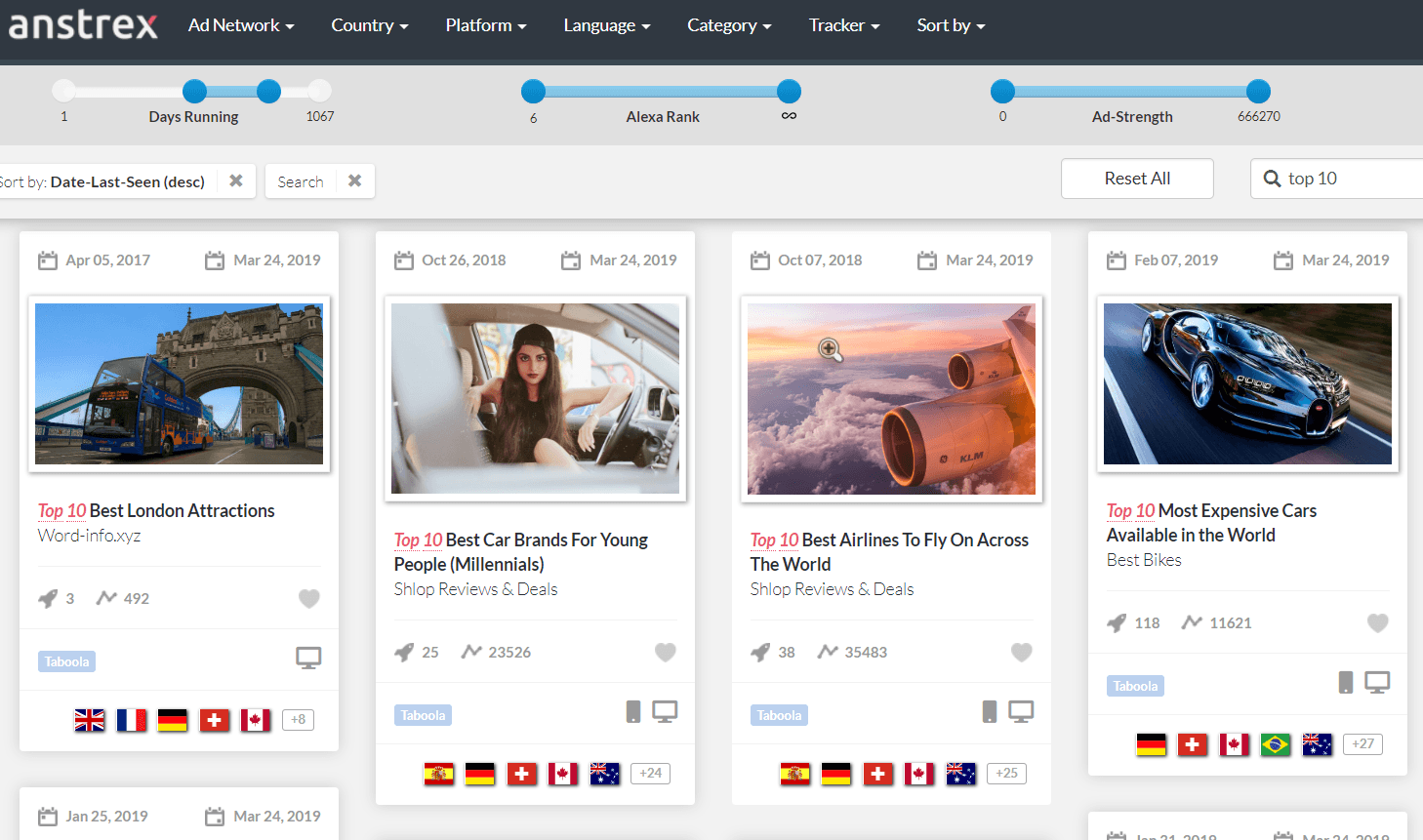
- Create different campaigns inside your traffic platform for every piece of arbitrage article that you have on your website, some articles/content performs better than others in terms of the amount of volume and clicks you will be able to buy from these ad networks. If nobody is interested in an article your CTR will be very low and you won’t receive enough traffic in order to make this work.
- Every time you create a new campaign inside one of these traffic platforms you should use UTM tags inside your link that you’re advertising, for example, https://yourwebsite.com/arbitrage-article/?utm_source=revcontent&utm_medium={publisher_id token}&utm_campaign=campaign_name. (You can do this manually or swap everything with the tokens from your traffic platform, for example, {widget_id}, {campaign_id}, etc… NOTICE: these are example tokens, every ad network has different ones, and they are usually displayed when you’re creating the campaign, if you don’t see something similar to this, browse their Help page or contact support)
- If your campaigns have been approved by the reviewing team (usually it takes 24-48 hours with most networks), you will have to fund your advertising account, and your ads will start running
- Carefully monitor your traffic, with the help of Google Analytics check out Real Time and also dig down deep into the past days of traffic history etc.
- If you have linked your analytics account with your AdSense account you will be able to easily see which publisher or widget IDs are performing well and which of them are not or are simply bot traffic (Usually if you see an ID that has sent you 200 visitors and all of them have 100% bounce, it means it’s fake bot traffic and you should immediately add them to your blacklist inside your campaign’s settings at the traffic platform you bought that traffic from.
- Constantly look out for bad traffic IDs, and check out if the campaigns and your revenue is starting to improve. If you don’t see any improvement, try creating more campaigns.
- Create campaigns separately for desktop and mobile, don’t have them all together. Desktop traffic usually converts better with adsense arbitrage but it’s more expensive to buy.
- Don’t just try the US, also experiment with other countries where the traffic is much cheaper to buy, think Australia, Canada, UK, Germany, France, Netherlands, Israel, Sweden etc.
- Also try some tier 2 – tier 3 countries such as Mexico, Brazil, Indonesia, Thailand, Singapore, Jamaica, Philliphines, etc. but be careful to always check the traffic quality and also start your campaigns for these countries with the minimum bid possible. Run them for a short time if you don’t have enough money to burn and test.
- Experiment with your ad positions and format, the graphic from above where I showed you how a typical arbitrage page looks, isn’t an exact science, simply changing a 728x90px banner to a 300×250 can possibly earn you more money (or less, that happens too). Try changing the positions too, for example, above the title or under the title, after the 1st paragraph, etc…
- When you have a campaign that’s profitable it’s time to go ahead and try to optimize it, even more, create a different set of ads for the same article, and try and get as much traffic as cheap as possible from that same ad network using the blacklists that you’ve got by now. Or simply try running a campaign just on a white list (meaning only target the IDs that made you money in AdSense)
- What works on one native platform doesn’t mean that it will work on another one, if you swap ad networks, expect to start everything from 0 again.
- If you don’t have enough money to spend every day ($50-$100), chill for a while and wait to receive your first AdSense payment in order to be able to fund your campaigns again, after 2-3 months, you will have enough money to never have to wait for a payment and just invest daily all the time.
- Don’t put all your eggs into one basket, you can always make mistakes and lose your AdSense account, or not make enough money with Adsense, add other ads to your site such as native ads, affiliate offers, create an email list etc.
- If you’ve made it this far and you’ve been successful for a few months now, you can start to invest more into extra content, testing different ad networks, creating new websites etc.
- Totally optional: Once you have made enough money to play around and also have a few lists of good or bad publisher IDs, you can use those lists and try to promote other things inside that ad network, and try to diversify and not rely only on AdSense. You can try promoting some affiliate and CPA offers, again use the super awesome native ad spy tool, and see what other marketers are promoting. Learn more about CPA affiliate marketing.
Damn, this recap/flow thing was not as short as I’ve expected, I hope I didn’t forget anything haha.
In Conclusion
AdSense arbitrage can be a great way to make money online, but it is a bit of a hard job and it’s definitely not for everyone, especially if you don’t have a few hundred dollars that you can afford to lose.
It is certainly way harder than affiliate marketing in my opinion, simply because of the risks involved, both financially and with getting your AdSense account suspended.
As I said before, it is not illegal or against Google’s rules, for you to buy traffic to your AdSense website.
It’s just that you need to be careful with all the things that are involved, including your website, your content, your AdSense ad placements on the website, the ad networks you’re buying traffic from, filtering bot traffic etc.
Remember the warning that I gave you at the beginning of this article, you might lose all your money and even worse your AdSense account.
Even though I’ve been doing this for over 5 years now, and know multiple persons and online marketers that are earning even millions per year with this method, that doesn’t mean things can’t change in the future or Google won’t suspend your account if you’re not careful and don’t follow their rules.
This is not about making a quick buck, and scamming Google for a paycheck, if you’re looking for that, well find another blog to read or try doing something else.
You want to build quality websites that become assets which can earn you money for a few years to come. You want this paid traffic to transform not only into AdSense money but into long-time readers, subscribers, followers and also build organic traffic.
Even though you can theoretically start out with $100-$200, in most cases you need more than that, I would say $500-$1000+. I don’t want to scare you or anything like that, it’s just the way that it is.
You need money to burn basically on these traffic networks, in order to find out which articles of yours are getting enough clicks from the traffic you’re buying, which articles are earning you more money, filtering bot traffic, etc.
You will more than likely encounter some bot traffic, and you will have to immediately block it, so you’re losing money on that, while trying to build a blacklist or a white list that leaves you with only good and profitable publisher/websites IDs from the traffic networks (this applies to pretty much all the networks that I’ve talked before, especially all the native ones). It’s just the way it is.
If you only have $100 that you want to invest and to make money online, AdSense arbitrage is not for you, and I mean this in the most sincere way possible. If you have just $100 you should try and create an adsense website and get traffic to it from search engines free, invest a couple of that money in articles or even a few little $5-$10 boosts for traffic from Facebook.
I’m thinking of turning this guide into an even longer video course with more details and tips, watch me live how I create a website, create paid traffic campaigns etc… but I’m just super busy at the moment… and you will probably have to wait a while for this.
This whole post took me a few days to edit and publish so a video course will take me even more, especially with how many things I’m doing at the moment. But if you subscribe to my newsletter, you will be notified if I do decide to actually make a more in-depth video course about this.
By the way, if you’re wondering why I didn’t include any screenshots from my AdSense account with my earnings or a case study… well guess what:
Like I’ve mentioned so many times before, in this guide, you should always follow Google’s rules and guidelines if you don’t want to risk your account getting banned. If you are unlucky and break the rules and get your account banned, then here are 22 best google AdSense alternatives that you can use.
If you read the AdSense terms and conditions carefully, you will notice that Google specifically prohibits publishers to share any information about their AdSense account performance.
So I’m not going to risk my account just to show you a screenshot with some earnings that can be easily faked anyway, other people and bloggers are fine with risking their account and to show you that info, I’m not one of those people, I value my account too much, and you should too.
I don’t gain anything from sharing that info with you anyway and you don’t either, every picture can be manipulated to showcase a bigger amount so I just don’t do that at all.
If you want proof that people are making money with AdSense arbitrage just do some research and check out a few sites using Anstrex the native ad spy tool and see how many of these sites are out there… the more time someone has had an ad up and running, the more it means that they are making a profit and that the whole thing works. Sure, it might not work for you, and I don’t guarantee that it will, but it is possible.
If you wanted to try AdSense Arbitrage, I hope this “little” guide helped you out. As always, if you have any questions or feedback, leave a comment down below and I’ll do my best to try and reply to you as fast as I can.
P.S: I constantly try and update my articles, so if I feel like I forgot something don’t worry it will be here eventually when I realize it.
Cheers,
Stephen.
Vultr VPS – Get $100 in hosting credit for free, regular shared hosting doesn’t cut it for arbitrage, you will be sending a ton of traffic.
Anstrex – The Super awesome native ad spy tool – use this to see what’s hot and what others are promoting and having success with.
SociallyViral – Great WordPress Premium theme for arbitrage.

कोई टिप्पणी नहीं